Have you even been to a carnival/festival and tried your luck and skills at one of those shooting galleries? I can’t remember if I ever have, but I know I’ve tried many different kinds of carnival games as a child.
If you’re not familiar with shooting galleries, they’re a type of game in the real-world where you shoot targets of different shapes with a cork gun. Nowadays it’s probably more common to play with laser guns, but I’m sure the cork variants are still out there being played.
In this tutorial series, we will create a shooting gallery mini-game in Ren’Py where your goal is to get as many points as you can before the time is up!
You can watch the tutorial playlist on my channel: Shooting Gallery Mini-game Tutorial

The targets will be animated flipping up and down, and you can only hit a target once it is fully up using a cork gun, which we will make follow the mouse sideways on the screen and only slightly up and down as the mouse moves on the y axis. This will make for some smooth and nice looking movement!
We will also animate the cork bullet to get smaller as it moves away from us to emulate having actual distance between us and the targets.

PSST! Join some of my other Patreons and check out my “behind-the-scenes” post for the artwork of this tutorial where I talk about the software I use and some of the steps I went through to create the artwork. Available for Patreons in the tier “Supporter” or higher!
Each row of targets have different sizes. The third row of targets are the smallest in size and are therefore more difficult to hit as they take up less space on the screen. The first row of targets are the easiest to hit as they are the largest.
The score system is dependent on which row the targets are on. A smaller target on the third row which is more difficult to hit is going to give more points than a larger target on the top row.
We will also implement a custom target pointer cursor, and a final score screen where the player can see their final score and choose to play again or to quit the mini-game to go to another screen.

As always the image-assets for this tutorial is available for download in the description box of the first video!
The completed script for this tutorial is only available do download if you’re a Patreon in the tier “Supporter” or higher. But the tutorial series is still free to follow and code along with!
Sounds good? Watch the tutorials series on my channel!
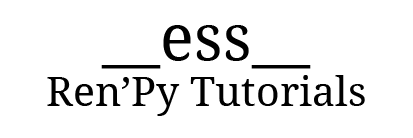

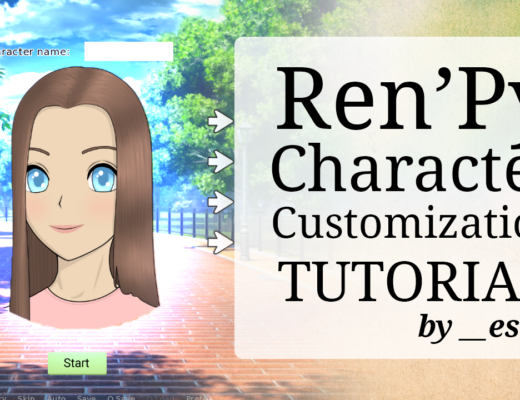
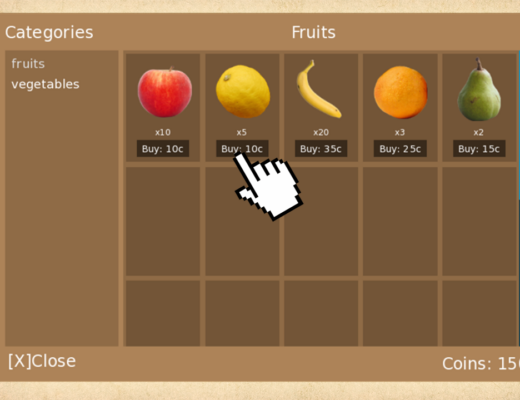


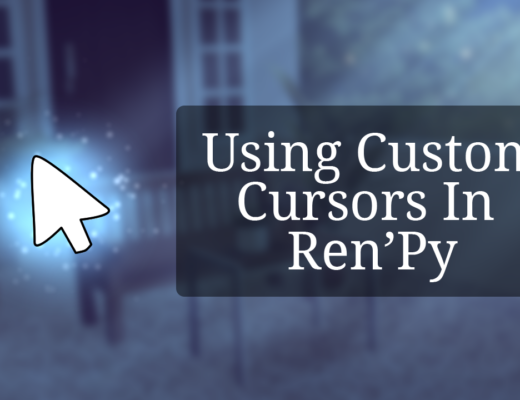
No Comments