Back in July I made a poll for my Patreons in the “Voting power” tier or higher, to decide which tutorial they’d like to see next on the channel. They got three choices, where one of them was a character customization one which got the most votes, so I created a three-part tutorial series on how to achieve this in Ren’Py!
I got the flu for a whole week after the second part was posted, and it was quite a horrible one. So I had to post-pone recording the last part until I had recovered enough where my voice and body overall felt better.
Luckily enough I was able to record it late the following week and post it the week after.
If you want to go straight to the tutorial, you can watch it on my Youtube channel: Ren’Py Character Customization Tutorial.

The tutorial goes through step-by-step how to create a character customizer using a Composite displayable (similar to layered images but without using attributes etc.) and arrow buttons which you can click to switch the different part of the character’s body.
In the tutorial, I have three different colored hairs, skin, eyes and shirts. But with the code from the tutorial you can easily add different looking hairs, eyes and shirts for example, not just different colors of the same type.
As usual, we use a bit of Python code, so if you decide to follow along with it, it is a good idea to have some basic knowledge of how to code with Python, but you can still follow along and might learn a few things from it that you didn’t already know. The assets used in the tutorial is also available to be downloaded from the description box.
You can watch the entire tutorial series on my channel: Ren’Py Character Customization Tutorial.
My Patreons in the tier “Supporter” or higher have access to the downloadable finished script, and if you’re interested in it as well, you can check out my Patreon and join the “Supporter” tier or higher. Otherwise it’s fine to just follow the video tutorials and write the code yourself. It’s great learning! 😁👍
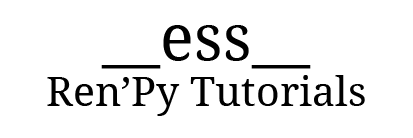


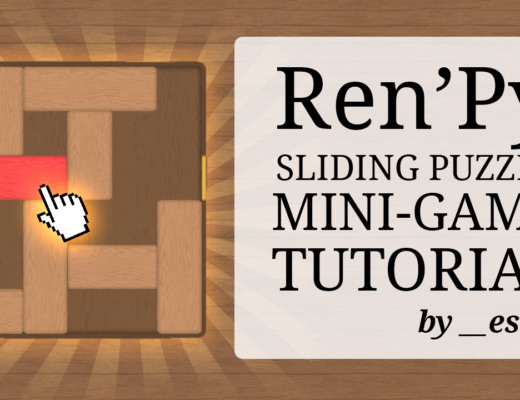
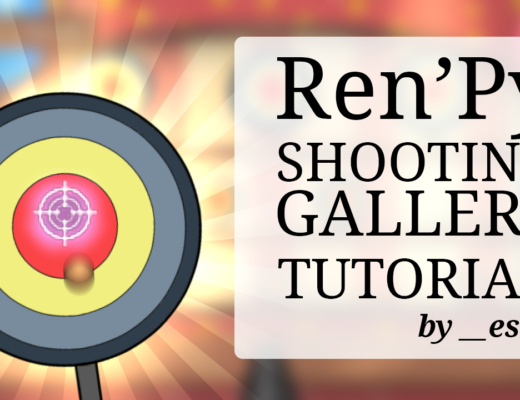

No Comments