Except for being a popular children’s game, Simon Says is also a fairly popular type of mini-game to incorporate into digital games. In this tutorial series, I’ll show you how to make a simon says game with Ren’Py, where you have to repeat a set of colored buttons that lights up in a certain pattern.
This can be a fun mini-game to put in your visual novels when you want to change the game mechanics up a little bit.
To go straight to the tutorial, visit the tutorial playlist on my channel: Ren’Py Simon Says Mini-game Tutorial.

In the tutorial we implement three different difficulties which is easy, medium and hard, and the higher the difficulty is set to, the longer the pattern is to repeat (which also means more to remember!).
When you win the game, meaning you got all of the buttons correct in the pattern shown to you, you get sent back to the start of the game which is the menu where you can choose a difficulty and then play again or quit.

If you lose, meaning you picked a wrong button in the pattern that was shown to you, you get sent to the “game over” screen where you can choose to try again or quit the mini-game.
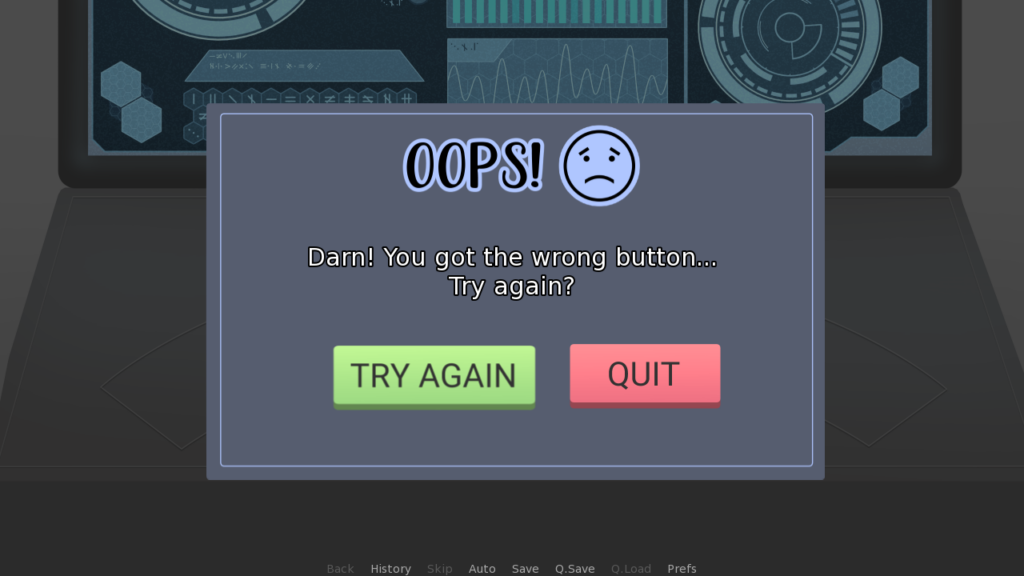
You can watch the entire tutorial series on my Youtube channel, where you can also download the assets used in the description of the first part of the series.
Enjoy! 😁
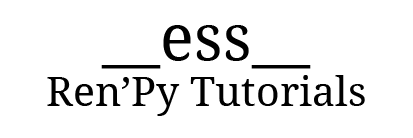


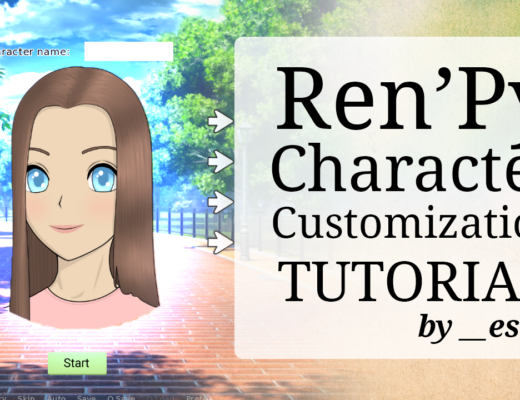

3 Comments
Ja
December 1, 2022 at 6:13 amif I want the minigame to end the interaction, what do I put? I don’t wanna restart the game if I already won. I already added a button for that.
ess
December 1, 2022 at 9:10 amHello!
If you want the user to go to another screen after they won instead of the menu screen, you can change it in the function “check_user_input”. In the if statement at the end of the function “if correct_picks == len(current_button_pattern):” you want to change “renpy.show_screen(“simon_says_menu”)” to call the screen you want instead.
JA
December 1, 2022 at 3:30 pmThanks!