A while back, one of my viewers on my channel requested that I do a tutorial of how to make mini-game in Ren’Py where you have to unlock something by getting the timing right. The idea was to have a bar with a red and green zone and a “moving part” that would go from left to right, and you would need to get it into the green zone as you press a specific button. You would only have so many attempts at getting it right, and if you missed every time, you’d loose the mini-game.
If you want to go straight to the tutorial, you can watch it on my Youtube channel: Ren’Py Timing Mini-game Tutorial

In this case, I made the unlock-able object a chest and if you were to press the space-bar on the keyboard while the slider was over the green zone in the bar, the chest would unlock and reveal a treasure. If you missed the green zone instead, the number of attempts you have left would go down.
To make the mini-game a little different every time the player has a go at it, I made the green zone in the bar start at a random location. That way the player wouldn’t get used to always unlocking the chest the same way, but would have to time it differently every time. I also added a difficulty setting which means that the higher the difficulty is, the faster the slider moves.
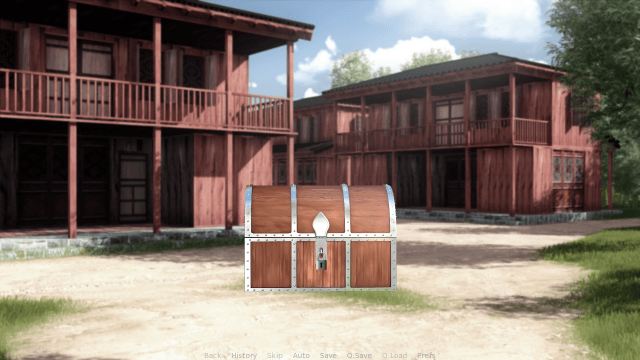
But the slider doesn’t just move at the same speed the whole time either. When the slider gets closer to the edge of the bar on either side, it also speeds up a bit, making the game-play a little more challenging. Of course, these things are adjustable so you can make it easier or harder depending on how you adjust the different variables controlling the difficulty.
You can watch the tutorial on my Youtube channel. You can also download the entire script/project on my Patreon if you’re in the “Supporter” tier or higher.
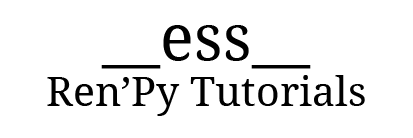

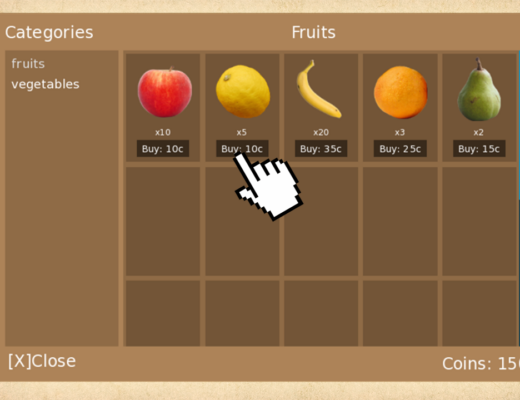



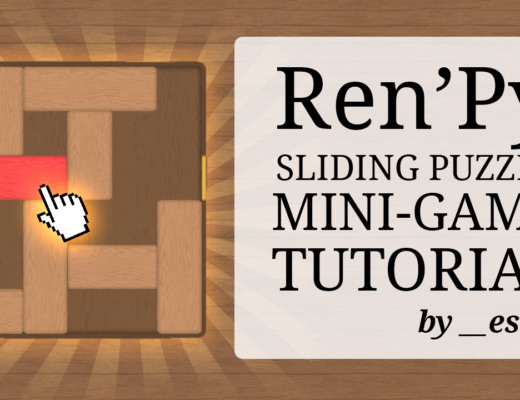
No Comments